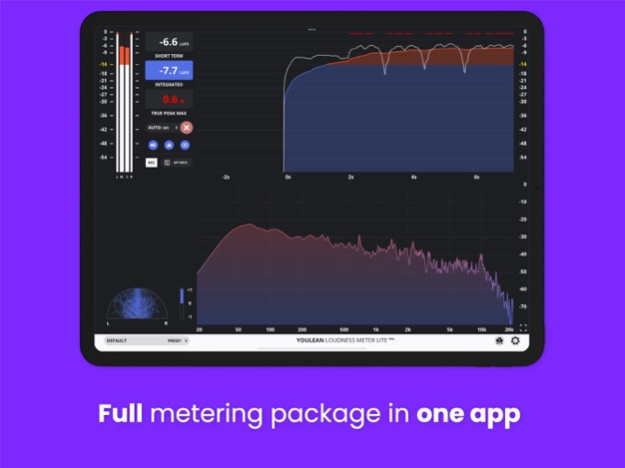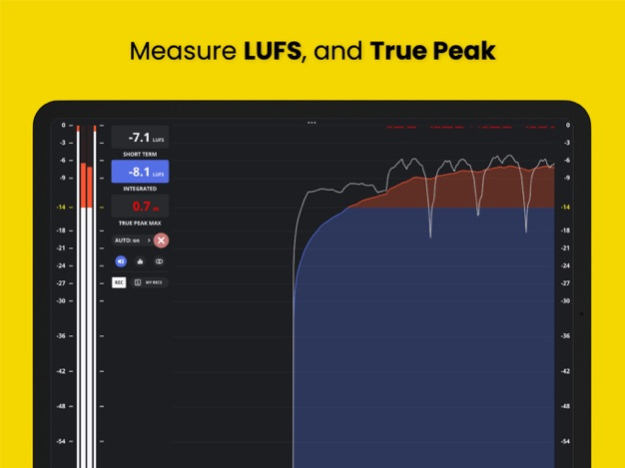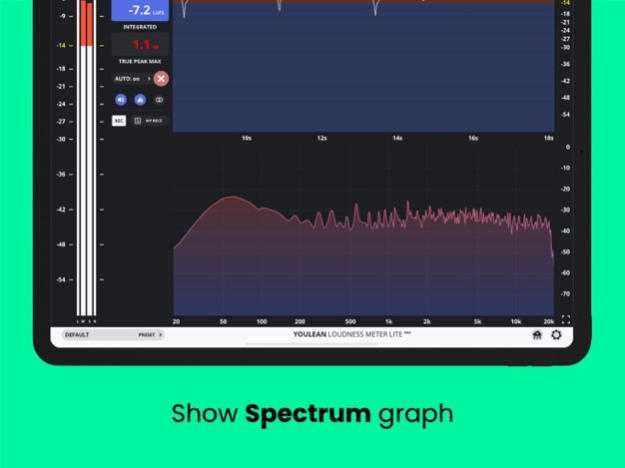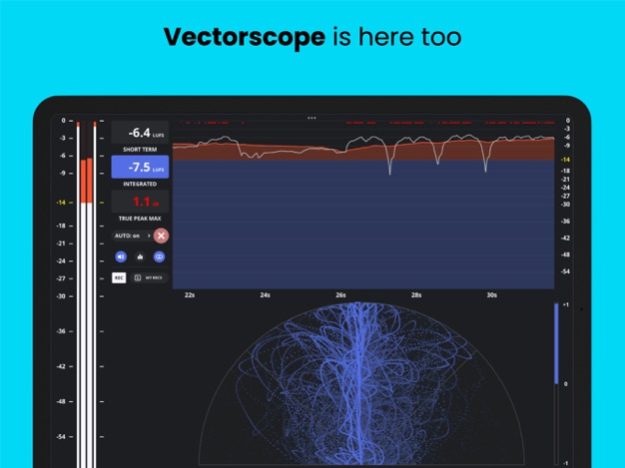Youlean Loudness Meter Lite 1.1.3
Free Version
Publisher Description
Use it as a standalone APP or as an AUv3 plugin inside your favorite hosts like GarageBand, LumaFusion, or Cubasis.
Youlean Loudness Meter Lite is a professional meter that will help you analyze LUFS and True Peak units, Spectrum, and Vectorscope. You can also analyze audio via a local Wi-Fi network coming from a desktop DAW like a Logic Pro.
The app can record audio from the internal microphone or connected audio interface. Recorded audio can be exported as a WAV 32-bit float audio file.
The FREE version will have everything you need to get the job done. You can also upgrade to the PRO version to get some extra features.
PRO features:
- LUFS, true-peak, spectrum, and vectorscope graphs.
- Online streaming presets, and custom presets.
- Custom settings
Terms of Use: https://www.apple.com/legal/internet-services/itunes/dev/stdeula/
Oct 14, 2023
Version 1.1.3
1. Fixed connection dropout when using audio over network feature
2. Fixed FFT graph sample rate not updated correctly in some rare cases
3. Fixed GUI freeze
About Youlean Loudness Meter Lite
Youlean Loudness Meter Lite is a free app for iOS published in the Audio File Players list of apps, part of Audio & Multimedia.
The company that develops Youlean Loudness Meter Lite is Julijan Nikolic. The latest version released by its developer is 1.1.3.
To install Youlean Loudness Meter Lite on your iOS device, just click the green Continue To App button above to start the installation process. The app is listed on our website since 2023-10-14 and was downloaded 7 times. We have already checked if the download link is safe, however for your own protection we recommend that you scan the downloaded app with your antivirus. Your antivirus may detect the Youlean Loudness Meter Lite as malware if the download link is broken.
How to install Youlean Loudness Meter Lite on your iOS device:
- Click on the Continue To App button on our website. This will redirect you to the App Store.
- Once the Youlean Loudness Meter Lite is shown in the iTunes listing of your iOS device, you can start its download and installation. Tap on the GET button to the right of the app to start downloading it.
- If you are not logged-in the iOS appstore app, you'll be prompted for your your Apple ID and/or password.
- After Youlean Loudness Meter Lite is downloaded, you'll see an INSTALL button to the right. Tap on it to start the actual installation of the iOS app.
- Once installation is finished you can tap on the OPEN button to start it. Its icon will also be added to your device home screen.